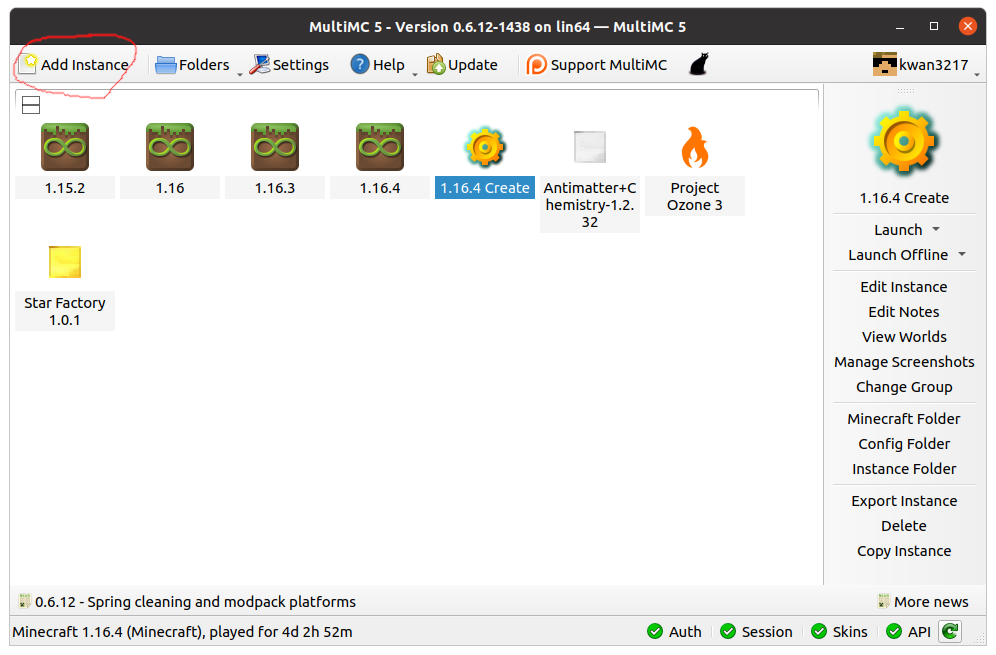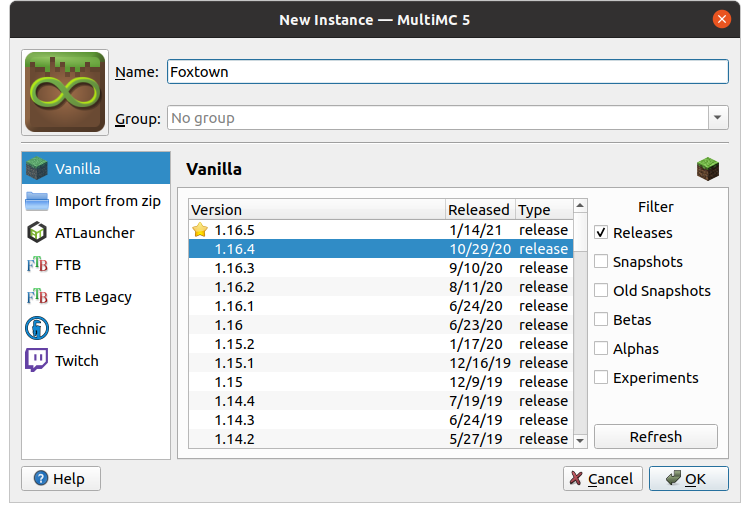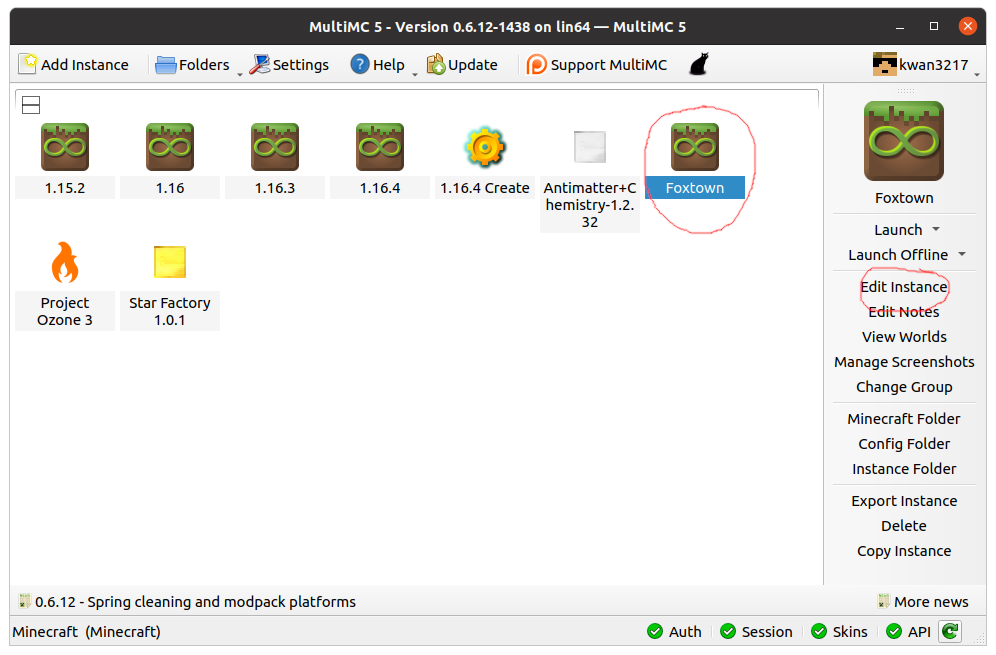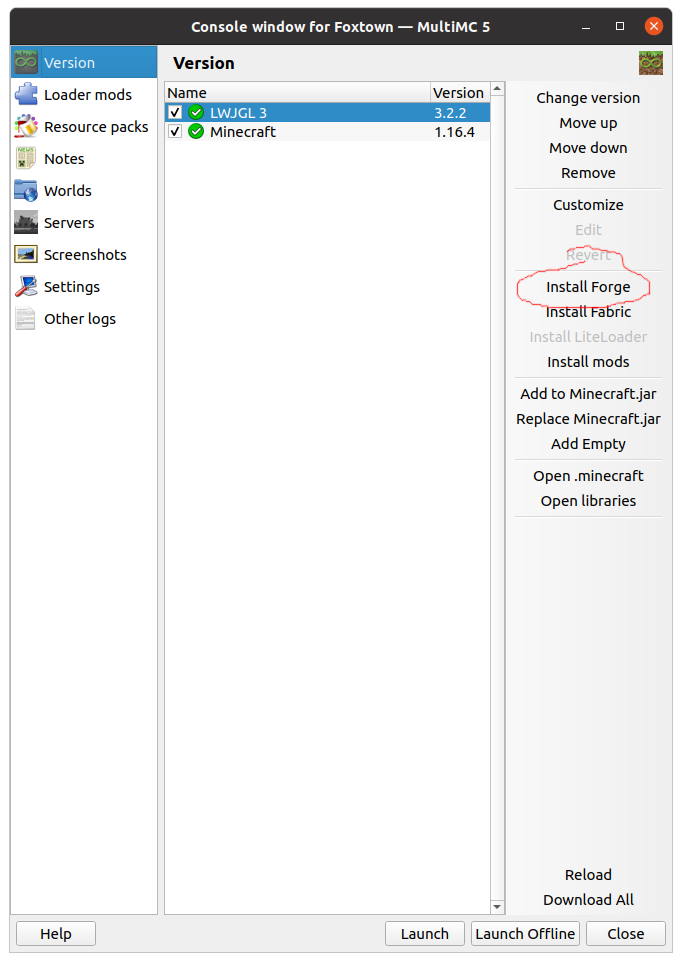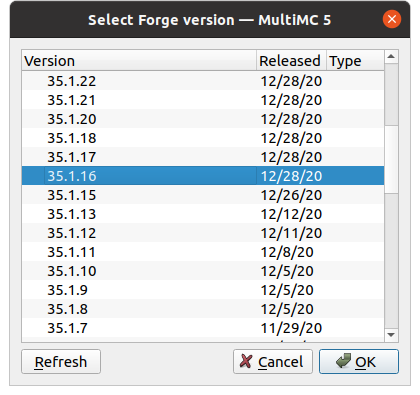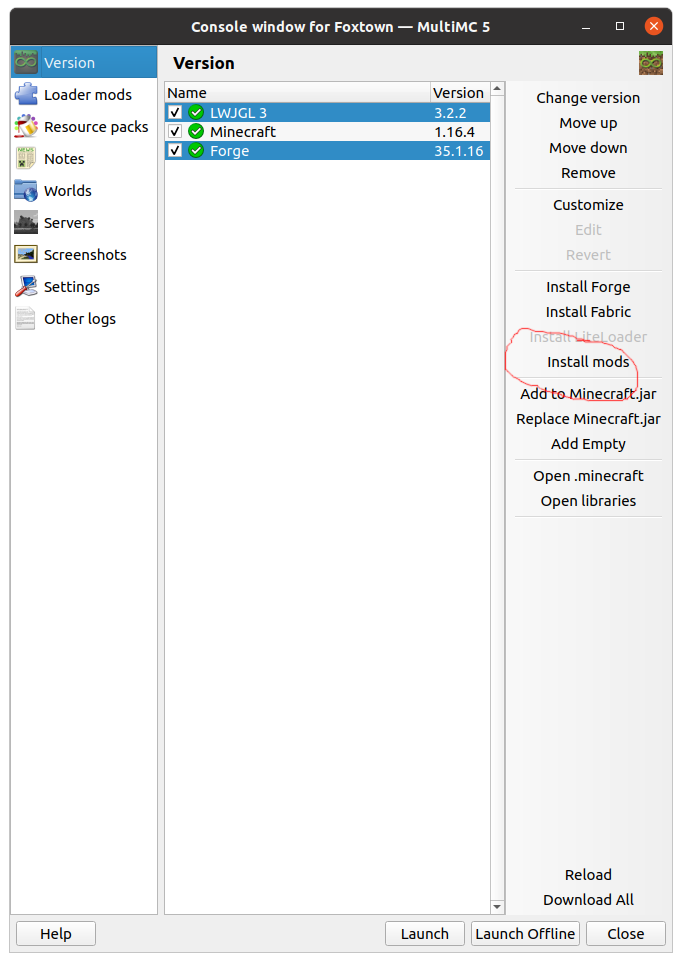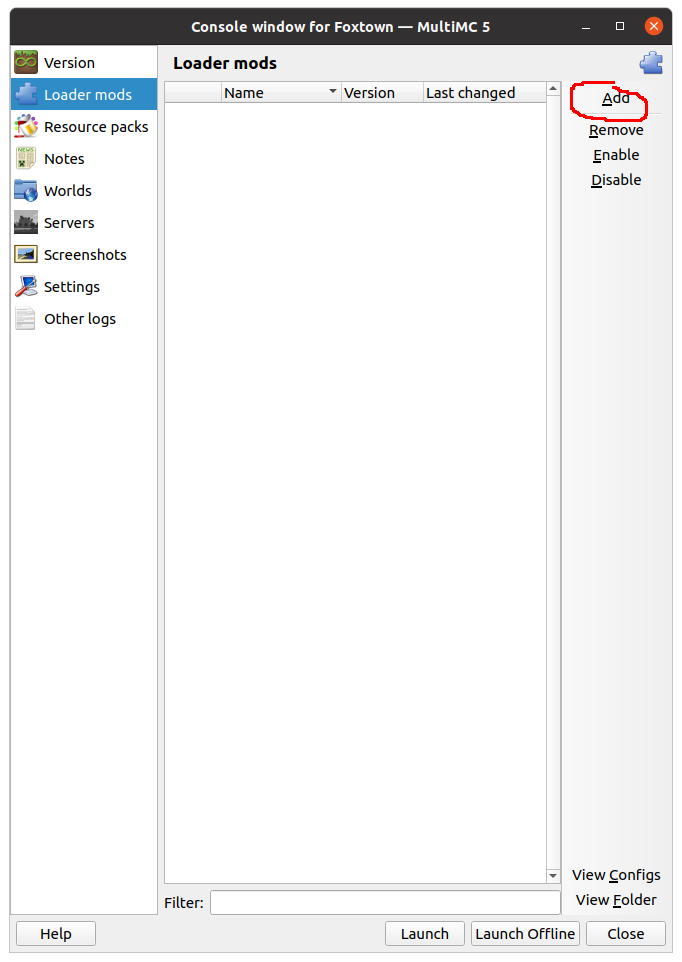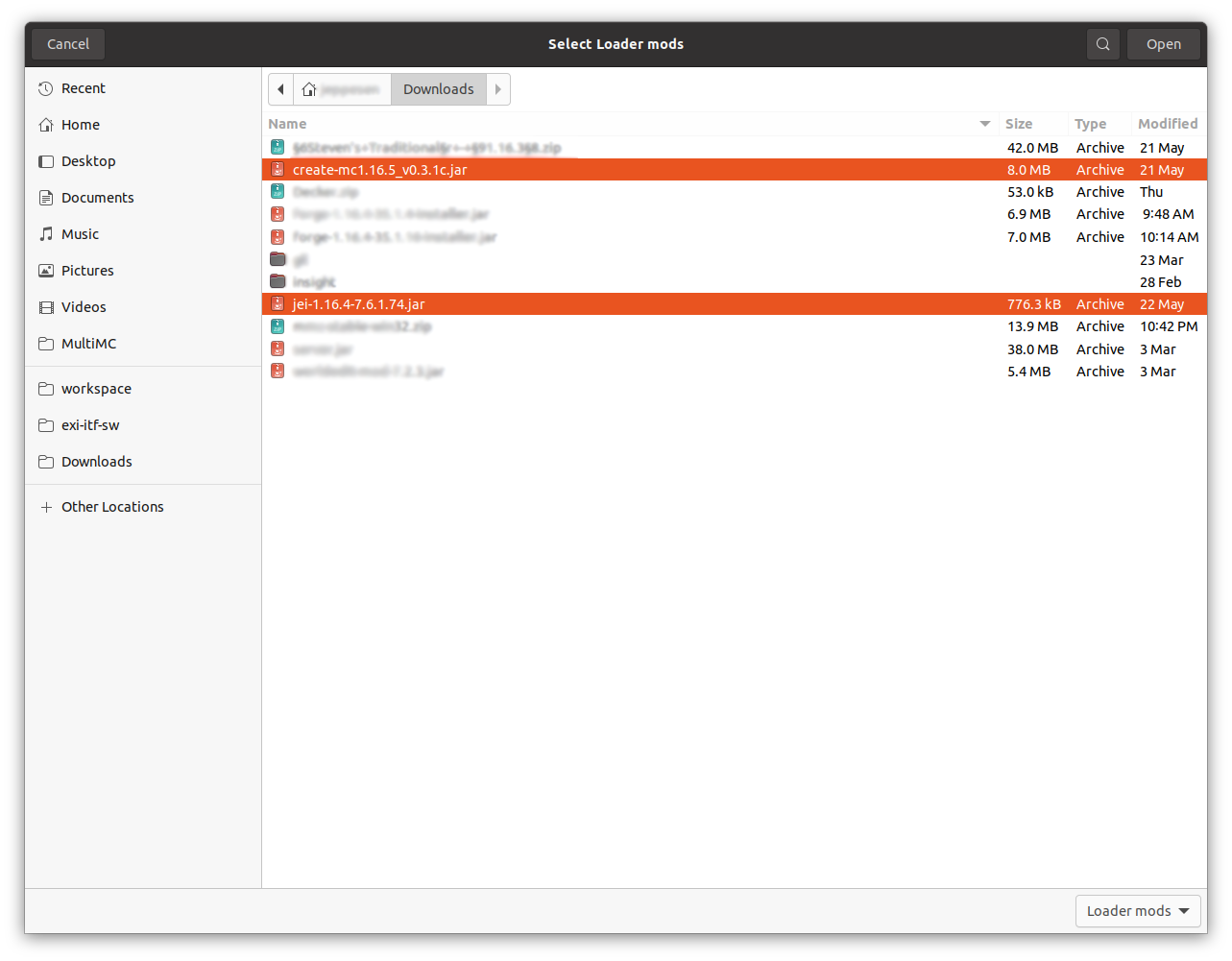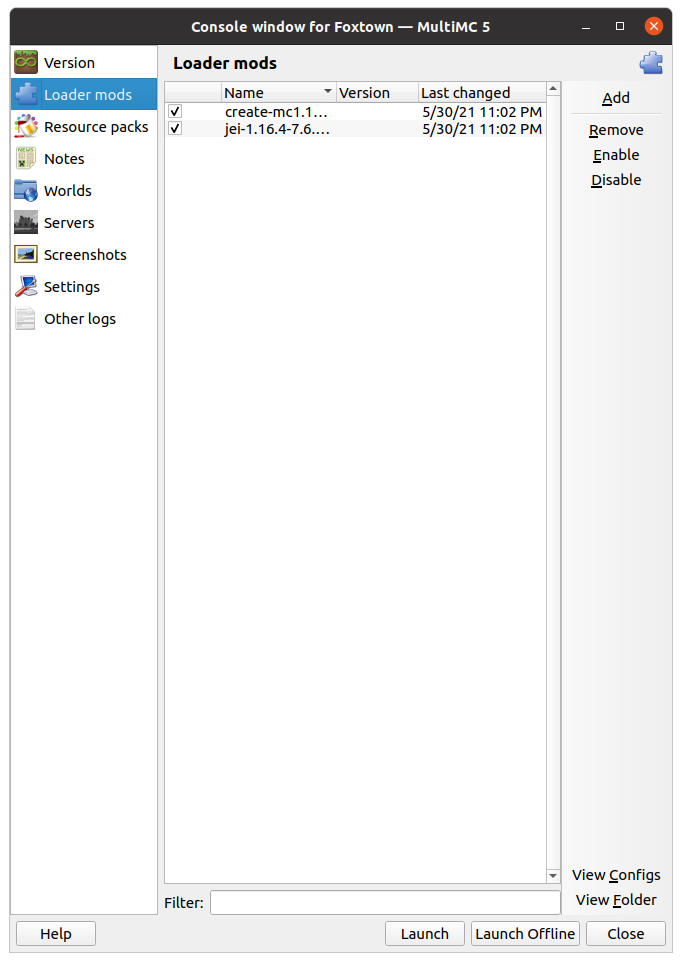Foxtown
From Chris and Kellie
This is for Foxtown, the season 3 server for me and my friends and family. The feature this time is the Create mod -- it adds a bunch of clockwork and steampunk stuff, but is purely an addition. If you don't want to use it, the server will play exactly like 1.16.4 vanilla.
Server IP is:
omoikane.kwansystems.org:3227
Importing structures[edit]
I propose a method of importing buildings from the old world -- I can export blocks of up to 48x48x48 in creative mode, then import them into the new world. This will have two rules:
- No chests, entities, beacons, beacon bases, or other super-valuable items at my discretion. I am moving walls only. So for instance on my cathedral, I will be moving the stained glass in the clerestory, but not the output or saplings in the bamboo farm or any of the chests in the crypt. Basically nothing more compilicated than redstone. No end rods until we invade the End.
- You can have me import as many 48x48x48 blocks as you want, but you will have to sacrifice something of value (I think a netherite ingot is enough) for each import. This will have to come from the new server, and I have to witness you destroy it on the new server. You can have the first block before you can pay for it (to claim your spot) but each subsequent import will have to be paid in advance.
Mod files[edit]
Curseforge has been unreliable, so I am posting the files I am using here. Download all three of these. Note that you must use these exact versions, or else it may not be able to connect to the server.
- File:Mmc-stable-win32.zip MultiMC Minecraft Instance Manager, from [1]
- File:Create-mc1.16.5 v0.3.1c.jar Create mod
- File:Jei-1.16.4-7.6.1.74.jar Just Enough Items mod
Installation on Windows[edit]
- Unpack and install MultiMC
- Create a new Minecraft 1.16.4 instance:
- Create a vanilla 1.16.4 instance, call it Foxtown. You can give it whatever icon you like.
- Select the Foxtown icon and press the Edit Instance button
- Press the Install Forge button on the right side
- Select Forge version 35.1.16, dated 12/28/20
- Add the mods:
- Start the instance, then run Minecraft as normal. You can do single-player worlds with this mod this way. Multiplayer server IP is [omoikane.kwansystems.org:3227]